NCMEC Report Integration
Settings for reporting to the National Center for Missing & Exploited Children (NCMEC).
Overview
The National Center for Missing & Exploited Children (NCMEC) is a leading organization dedicated to protecting children against exploitation and abuse. Under U.S. federal law, electronic service providers are required to report any detected CSAM to NCMEC via its CyberTipline which then shares these reports with law enforcement and relevant service providers for further action. We have created a moderation flow that allows potential CSAM to be siloed from other other contact.
Settings
Enable the CSAM Review Feed
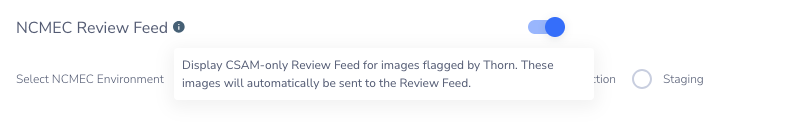
Enable CSAM Review Feed
The CSAM review feed is unique in that content sent through Thorn models automatically flows into the feed based on the models' results, rather than being directed by rules or moderators. To learn more about our Thorn integration, refer to the following documentation.

CSAM Review Feeds
Displaying CSAM ContentModeration Dashboard will never display CSAM content in the Review Feed. Instead, each task will surface the original link that the moderator can click on to open a new tab to review the content.
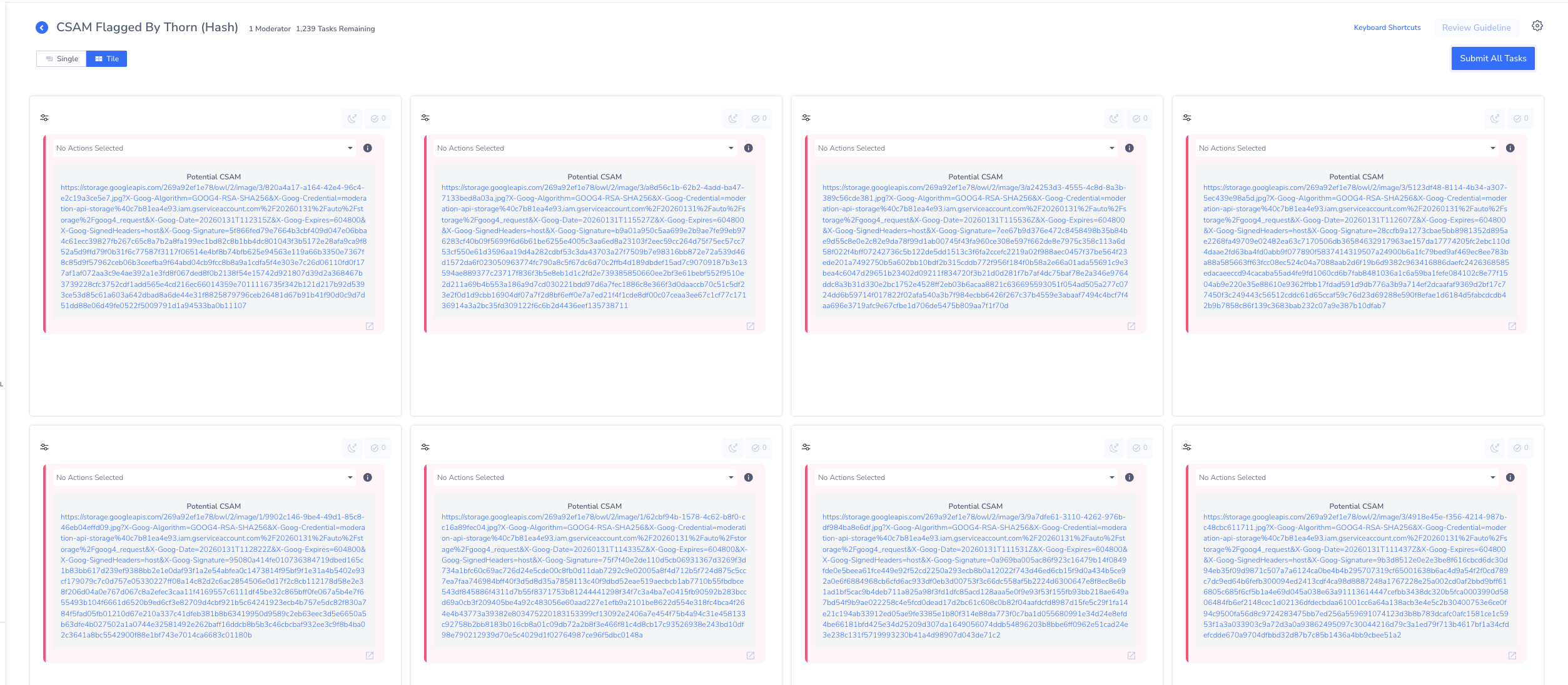
CSAM Review Feed
NCMEC Credentials
In order to submit reports on your behalf, your NCMEC credentials are required. If you do not have any, please contact NCMEC directly to get credentials.
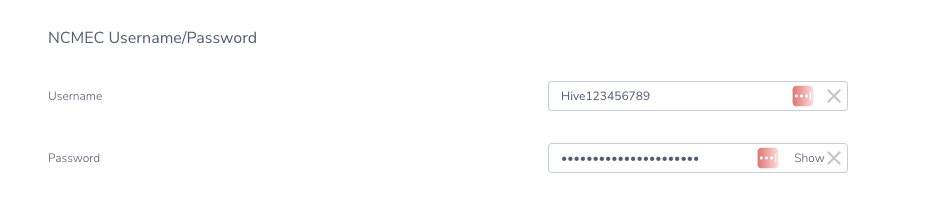
NCMEC Credentials
Once credentials are verified, Moderators can report potential CSAM directly from the CSAM Review Feed using the built-in native action.
Once you identify flagged content that meets the NCMEC reporting criteria, you can select the "Report to NCMEC" native action from the list of all actions.
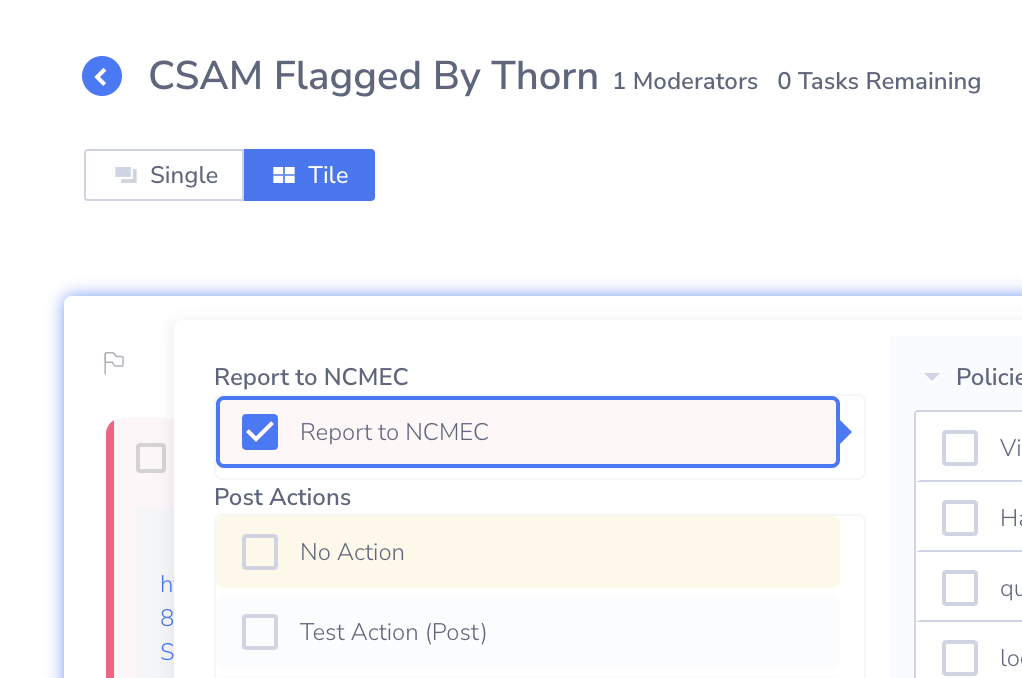
Report to NCMEC
Note: The Report to NCMEC action is only accessible from within the CSAM review feed.
Refer to the Review Feeds documentation for additional information.
NCMEC Report Callback URL
This feature provides confirmation that the content was successfully submitted to NCMEC, providing a report id from NCMEC and a few pieces of information from the post.

NCMEC Callback URL
- When you send a post flagged with
thorn_enabled: true, you can navigate to the CSAM tab under Review Feeds and click the Start Feed button. - If the post gets flagged, you'll have the option to report it to NCMEC. After you submit a report to NCMEC, a request will be sent to your callback URL in the following format:
{
"report_id": "...",
"post_id": "...",
"user_id": "...",
"image_url": "...",
"moderator_email": "..."
}- If a callback is successful, it will be logged in your Moderation History under the Event Name "NCMEC Callback Succeeded."
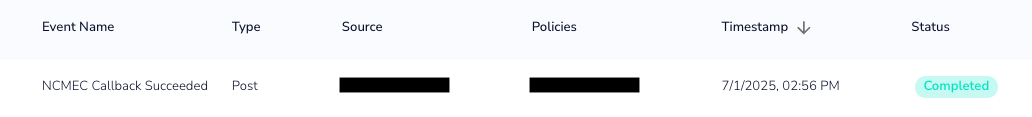
NCMEC Report Data
Below are settings to help you pre-fill NCMEC reports.
Reporting Person Details
Use these if you want one specific contact person for all reports, regardless of moderator. These details will be attached to all reports. If left blank, the system will default to using the name and email of the moderator submitting the report.
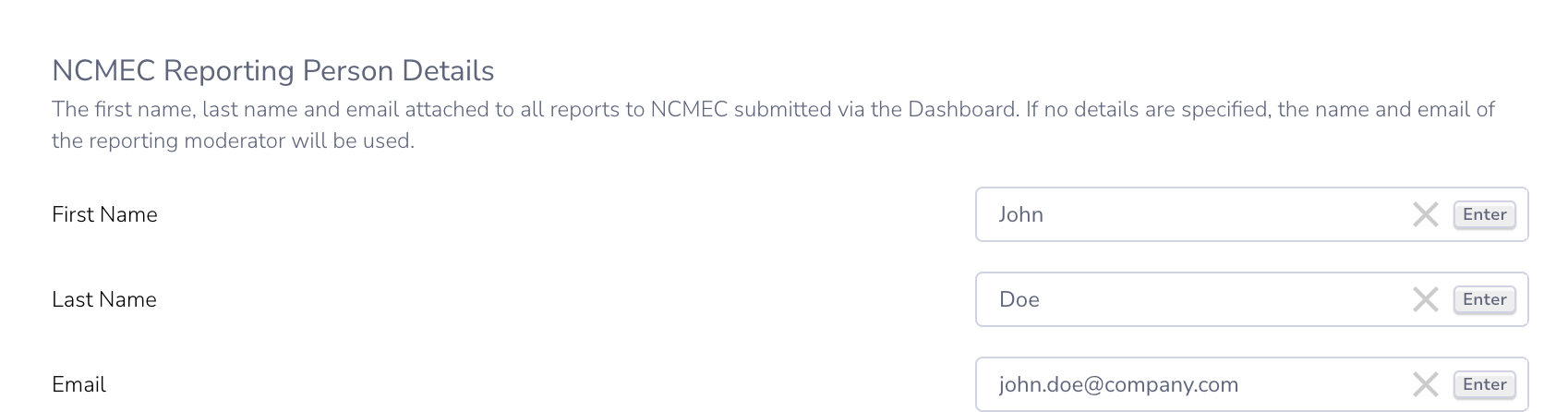
NCMEC Reporting Person Details
Map Metadata to NCMEC Fields
Here you can choose from a subset of NCMEC fields from CyberTipline Reporting API Technical Documentation that you can map to your preconfigured metadata fields so that they can auto-populate based on the content or user. Refer to our Metadata Configuration documentation for additional information.
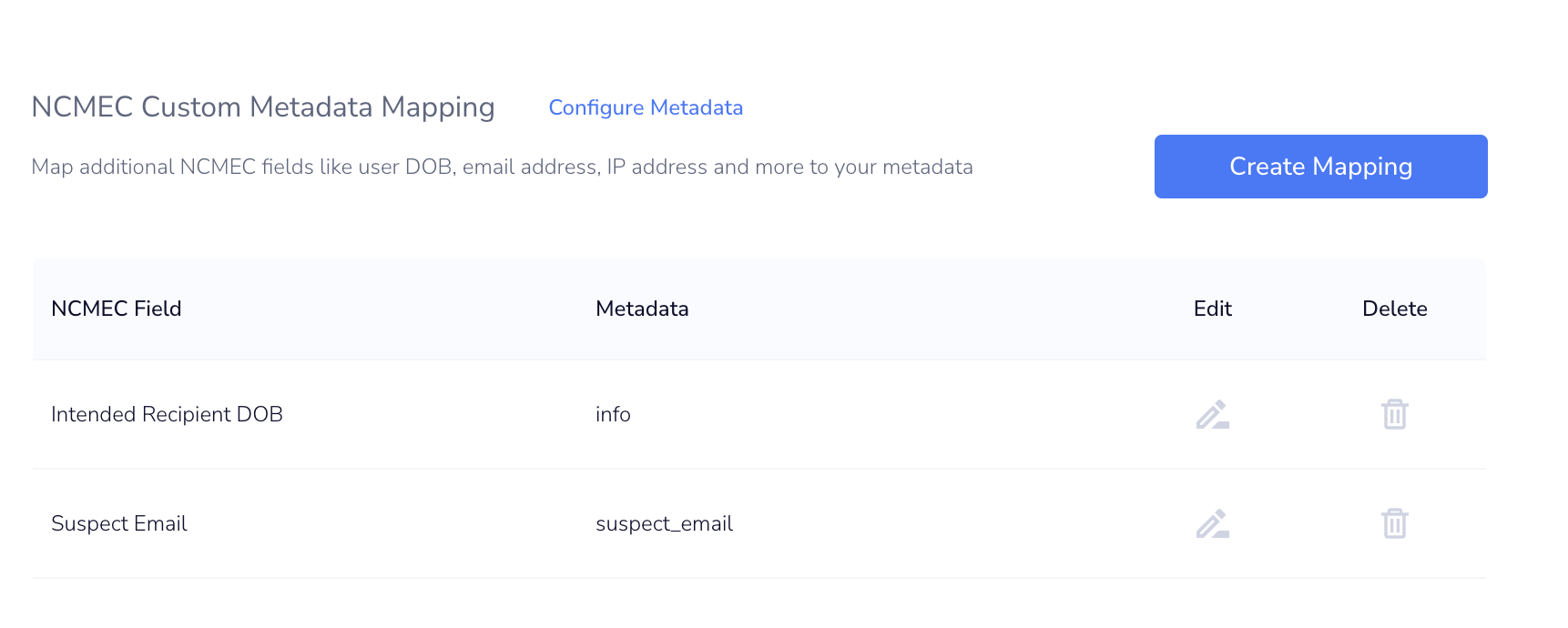
NCMEC Custom Metadata Mapping
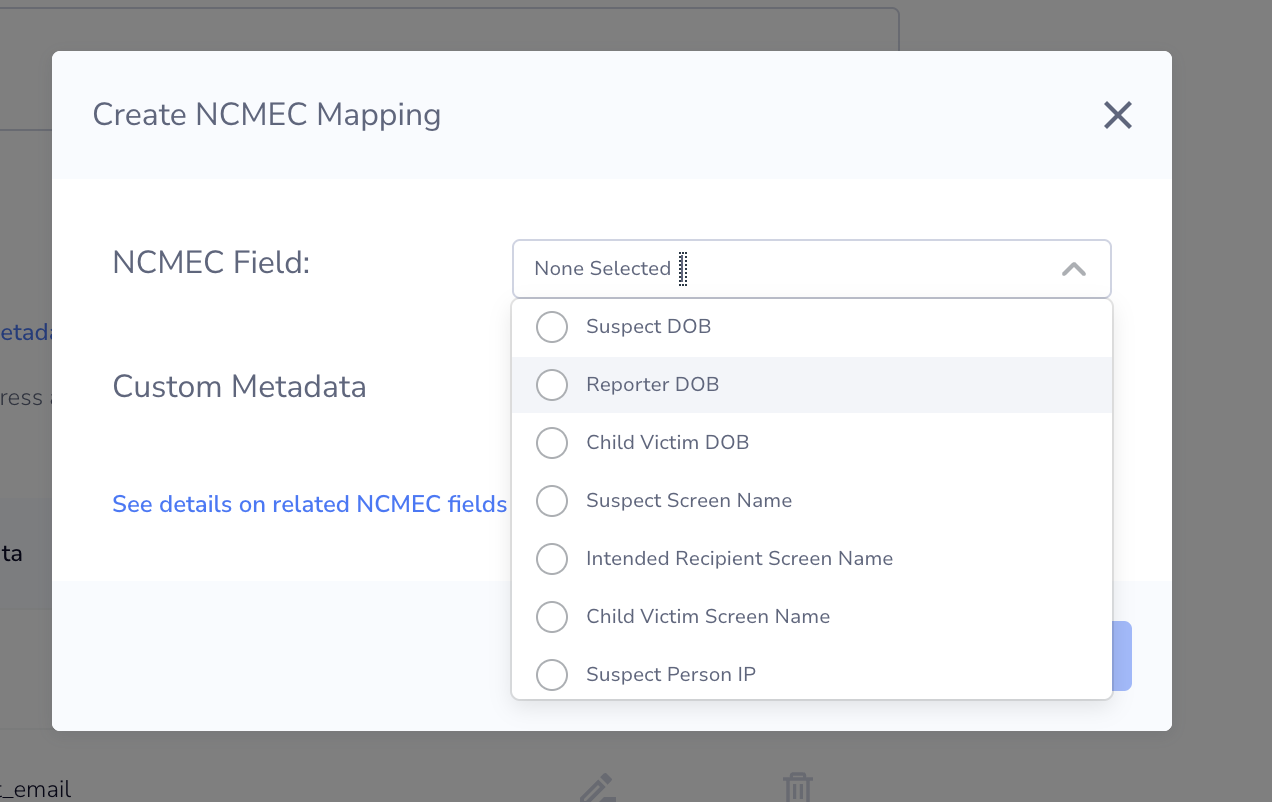
Create NCMEC Mapping
Default fileViewedByEsp Field
In order for NCMEC reviewers to be allowed to view the report content, they need to know your moderators have viewed the content themselves. This information is passed through the ‘fileViewedByEsp’ field. This setting, when checked, will default the field to True for all reports:

fileViewedByEsp
Alternatively, if left unchecked, the moderators can manually set this field. Once the moderator has selected the report to NCMEC action, the fileViewedByEsp icon should appear and can be toggled.
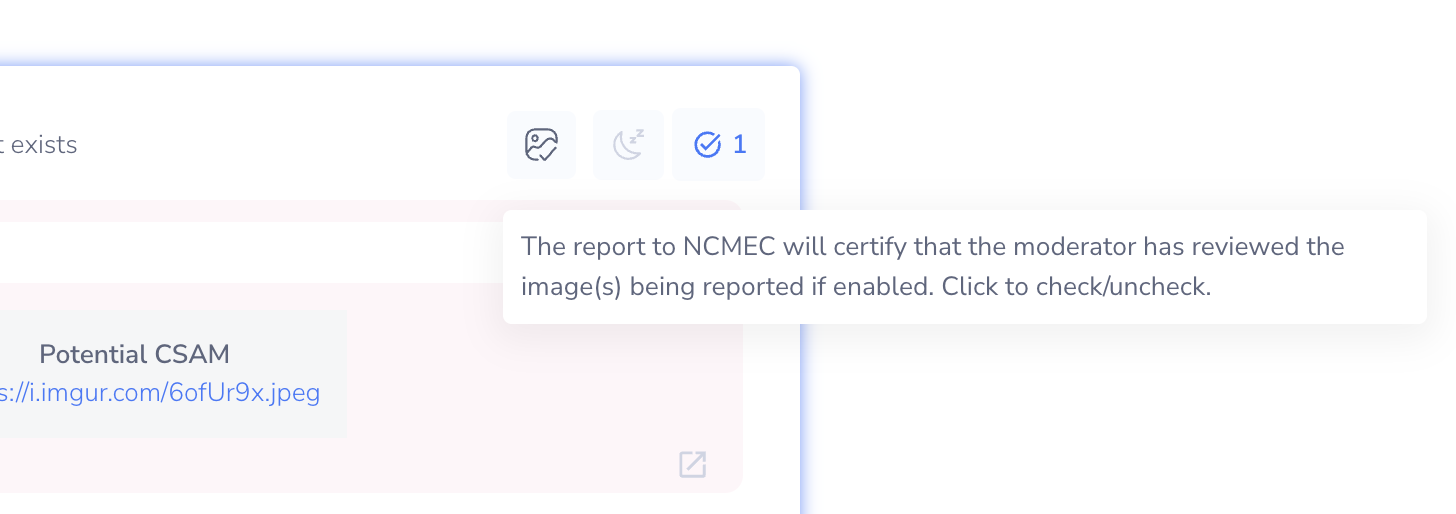
NCMEC Enrichment URL
Reporters may have additional information about a reported user that they do not want to enter directly into Moderation Dashboard, or do not want sent to the dashboard to be stored. The NCMEC Enrichment URL allows you to host that data on your own systems and have the platform fetch it automatically at report time, so it can be included in the final NCMEC report.
This feature lets you keep sensitive user information within your own infrastructure while still enriching the personOrUserReported, ipCaptureEvent, and associatedAccount sections of the NCMEC XML report (CyberTipline Report). None of this data will be saved on Hive.
Configure the NCMEC Enrichment URL
In Settings, under the NCMEC tab, you can input a url to retrieve the request data:
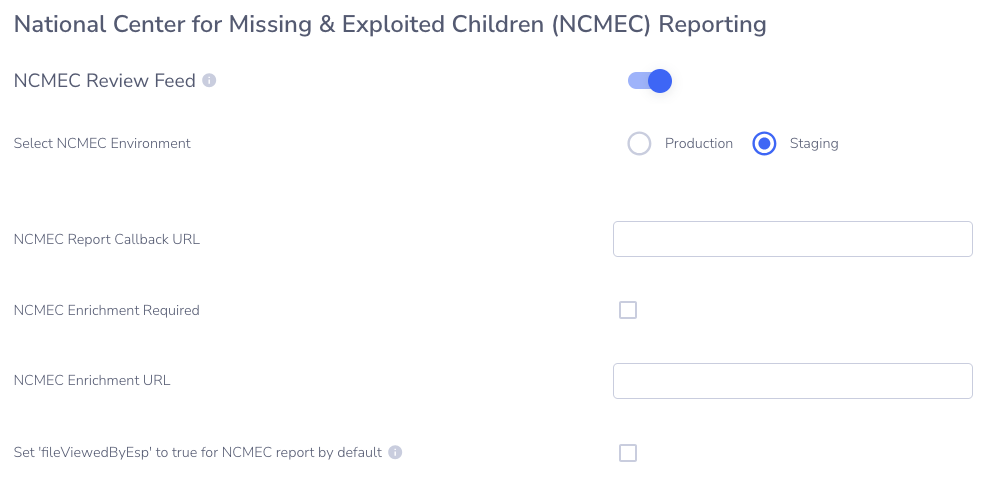
The NCMEC Enrichment URL receives a POST request with identifiers for the reported user and post, and returns enrichment data to be added to the NCMEC report.
The URL should point to an API endpoint you control, that can:
- Accept an HTTP
POSTrequest with a JSON body. - Return a JSON response matching the schema described below.
Require Enrichment for All Reports
You can toggle the NCMEC Enrichment Required checkbox to make enrichment mandatory for all reports.
If this box is checked and an admin has not provided an enrichment URL, all NCMEC reports will be blocked and returned to the Review Feed with the error: This application settings require a NCMEC enrichment url to be set to submit reports.
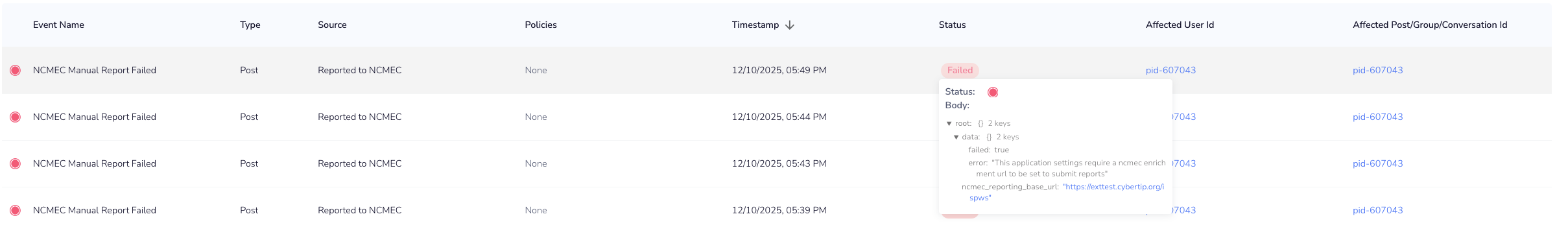
- If this box is checked and the enrichment call fails (after 3 retries), the NCMEC report will also be blocked (details below).
- If this box is not checked and the enrichment call fails, the report proceeds without enrichment data.
How the Enrichment Callback Works
When a moderator submits a CSAM report to NCMEC from the CSAM Review Feed, Moderation Dashboard will:
- Look up the configured
NCMEC Enrichment URLfor the application. - Send a
POSTrequest to that URL with the following payload:
{
"user_id": "string", // offending user
"post_id": "string",
"reporter_id": "string"
}user_id: Identifier of the reported (offending) user.post_id: Identifier of the post being reported.reporter_id: Identifier of the moderator or reporter initiating the NCMEC report.
Retry and Error Handling
- For non-400 HTTP status codes (e.g., 500, 502, 503), the platform will retry the enrichment request up to 3 times.
- If the platform fails to get a successful response and NCMEC Enrichment Required is checked, it will return a 400 with:
The NCMEC Enrichment call failed. ${message}${message}may contain additional error context when available (e.g. a timeout or upstream error description).
- If
NCMEC Enrichment Requiredis not checked and the enrichment call cannot be completed successfully, the report is sent without enrichment data.
Enrichment Response Schema
Your endpoint must return a JSON body that matches the following TypeScript interfaces:
export interface EnrichmentResponse {
user_enrichment_data?: UserEnrichmentResponse;
}
export interface UserEnrichmentResponse {
personOrUserReportedPerson?: PersonOrUserReportedPerson[];
ipCaptureEvent?: IpCaptureEvent[];
associatedAccount?: AssociatedAccount[];
}Reported Person Enrichment (personOrUserReportedPerson)
(personOrUserReportedPerson)Only the first entry in the personOrUserReportedPerson array is used today. These fields populate the <personOrUserReportedPerson> element in the NCMEC XML, which is part of the Reported Person details section as defined in NCMEC’s documentation (CyberTipline Report).
export interface PersonOrUserReportedPerson {
espIdentifier: string; // Required
firstName?: string;
lastName?: string;
dateOfBirth?: string; // Format: YYYY-MM-DD
email?: string;
age?: number;
phone?: string;
}Below is an example:
{
"user_enrichment_data": {
"personOrUserReportedPerson": [
{
"espIdentifier": "internal-user-12345",
"firstName": "Alex",
"lastName": "Doe",
"dateOfBirth": "1995-08-14",
"email": "[email protected]",
"phone": "+1-555-0100"
}
]
}
}IP Capture Events (ipCaptureEvent)
(ipCaptureEvent)Each object in the ipCaptureEvent array creates an <ipCaptureEvent> block under the <personOrUserReported> section of the NCMEC XML. These entries conform to NCMEC’s ipCaptureEvent format (CyberTipline Report).
export interface IpCaptureEvent {
ipAddress?: string;
eventName?: string;
dateTime?: string; // ISO 8601 format
}Below is an example:
{
"user_enrichment_data": {
"ipCaptureEvent": [
{
"ipAddress": "203.0.113.10",
"eventName": "login",
"dateTime": "2025-12-09T21:15:30Z"
},
{
"ipAddress": "203.0.113.20",
"eventName": "post_created",
"dateTime": "2025-12-09T21:16:05Z"
}
]
}
}Associated Accounts (associatedAccount)
(associatedAccount)Each object in the associatedAccount array becomes an <associatedAccount> element in the NCMEC XML, following NCMEC’s associatedAccount definition (CyberTipline Report).
export interface AssociatedAccount {
type?: string;
platform?: string;
thirdPartyUser?: string;
firstName?: string;
lastName?: string;
dateOfBirth?: string; // Format: YYYY-MM-DD
email?: string;
phone?: string;
espIdentifier?: string;
profileUrl?: string;
screenName?: string;
}Below is an example:
{
"user_enrichment_data": {
"associatedAccount": [
{
"type": "social",
"platform": "ExampleSocial",
"thirdPartyUser": "1234567890",
"screenName": "alex_on_example",
"profileUrl": "https://examplesocial.com/u/alex_on_example",
"email": "[email protected]",
"espIdentifier": "example-social-12345"
}
]
}
}Putting it Together
A typical enrichment response may combine all of these:
{
"user_enrichment_data": {
"personOrUserReportedPerson": [
{
"espIdentifier": "internal-user-12345",
"firstName": "Alex",
"lastName": "Doe",
"dateOfBirth": "1995-08-14",
"email": "[email protected]",
"phone": "+1-555-0100"
}
],
"ipCaptureEvent": [
{
"ipAddress": "203.0.113.10",
"eventName": "login",
"dateTime": "2025-12-09T21:15:30Z"
}
],
"associatedAccount": [
{
"type": "social",
"platform": "ExampleSocial",
"thirdPartyUser": "1234567890",
"screenName": "alex_on_example",
"profileUrl": "https://examplesocial.com/u/alex_on_example",
"email": "[email protected]",
"espIdentifier": "example-social-12345"
}
]
}
}When this response is returned successfully:
- The Reported Person section (
<personOrUserReported>) of the NCMEC report is enriched with your person’s details. - One or more IP Capture Events (
<ipCaptureEvent>) are added for the reported person. - One or more Associated Accounts (
<associatedAccount>) are added to show linked identities.
Send NCMEC Report via Callback URL
NCMEC Escalation
You can escalate a report to NCMEC when the content indicates heightened urgency or immediate risk. To escalate a report:
- Select the Report to NCMEC action.
- Click Mark as High Priority.
- Provide a mandatory escalation reason.
- Submit the report.
Enabling escalation adds an <escalateToHighPriority> section to the final NCMEC report.
Reference NCMEC’s guidance for this field (CyberTipline Report).
Before selecting Report to NCMEC:
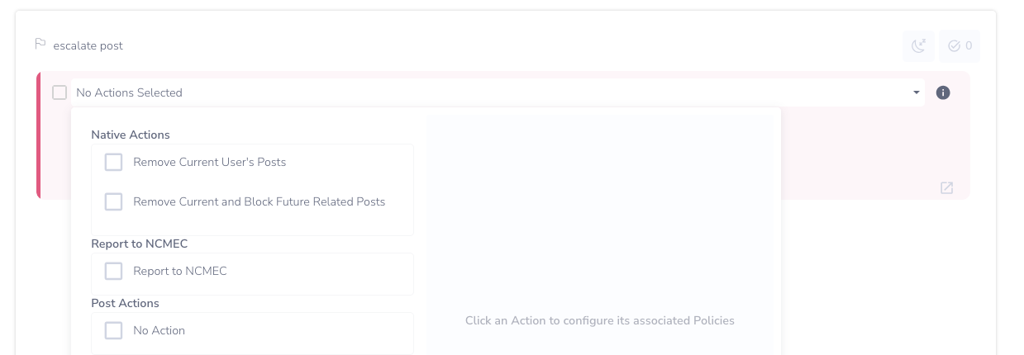
After selecting Report to NCMEC you can escalate the post:
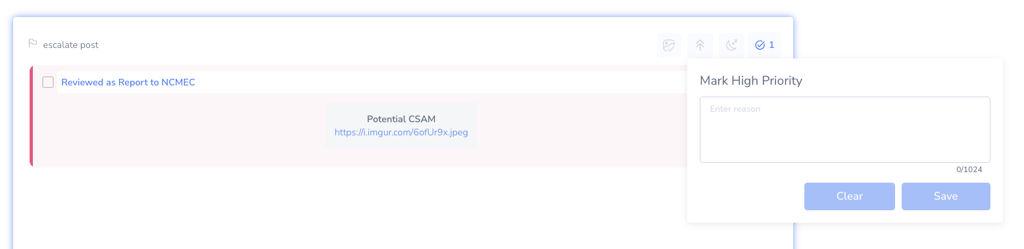
Updated about 2 hours ago
