User Permissions
You can manage which users have access to which actions, review feeds, and pages on Moderation Dashboard through the Permissions tab on the Settings page. Permissions are applied to users by assigning permission groups. Each permission group has a set of policies which outline read/write access for each page and access to specific actions and review feeds.
Permissions are application specific, not organization specific. If your organization has two different applications, the same member in both applications can have different permissions.
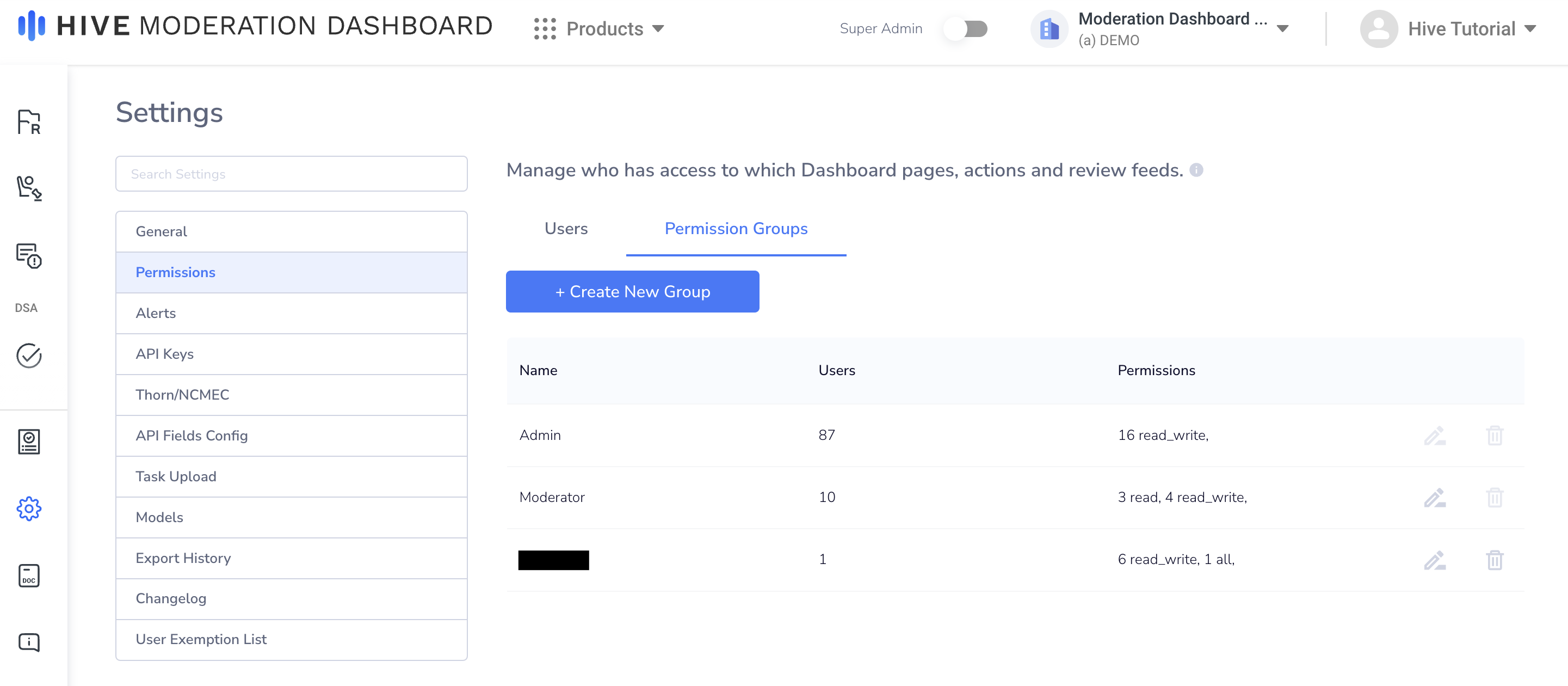
Permissions tab in Settings
Permission Groups
Creating/Editing Permission Groups
When creating a permission group, you will need to specify a group name, read/write permissions for each page, and access to specific actions and review feeds.
Write permissions for the Review Feed page only controls creating and editing Review Feeds. Controlling access to specific review feeds can be configured in the "Review Feed" section at the bottom of the interface.
If you would like to automatically grant access to all new actions and review feeds created on Moderation Dashboard to the users in the group, you can select the "Provide access to all new actions/feeds" checkboxes in the interface.
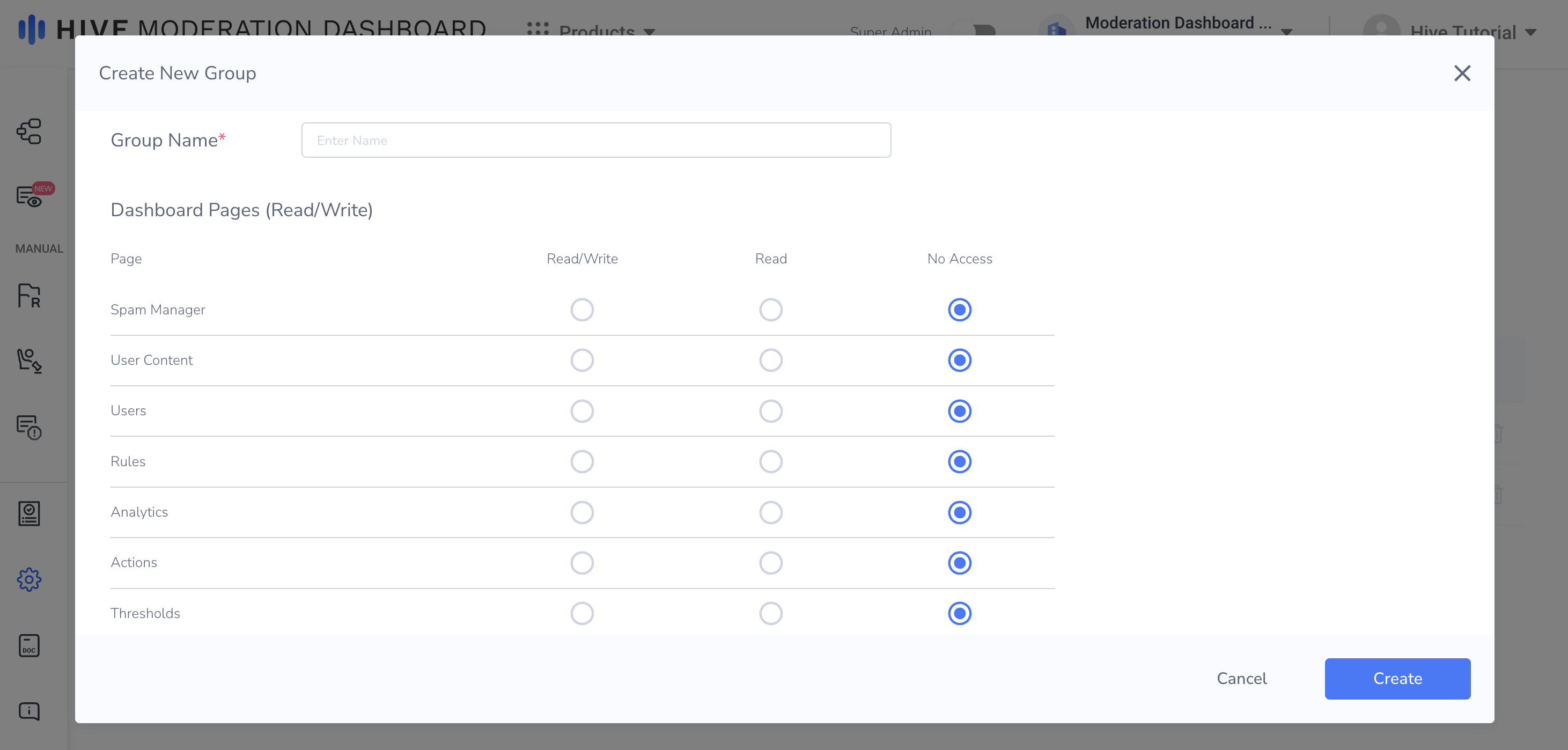
Creating a new permission group
Default Conditions
By default, each application will have Admin and Moderator permission groups. Admin groups have read/write access to all page on Moderation Dashboard along with access to all Actions and Review Feeds.
Moderator groups have access to all pages except Rules, Analytics, Actions, and Thresholds. They also have access to all Actions and Review Feeds.
Initial User PermissionsEach Moderation Dashboard user is assigned to either an Admin or Moderator group by default based on their Moderation Dashboard Permission level on the Members page of your organization on thehive.ai. The user will not show up in the Permission User list until they log in to Moderation Dashboard.
If your Moderation Dashboard Permission level is Admin on thehive.ai, you will be assigned to the Admin group. If you are a General user, you will be assigned to the Moderator group on Moderation Dashboard.
The admin users on thehive.ai are the only users that have access to the Permissions page on Moderation Dashboard. The only time you should change permissions on thehive.ai is if you would like to change who can edit Moderation Dashboard permissions. All further permission changes should be handled on Moderation Dashboard.
Assigning Groups to Users
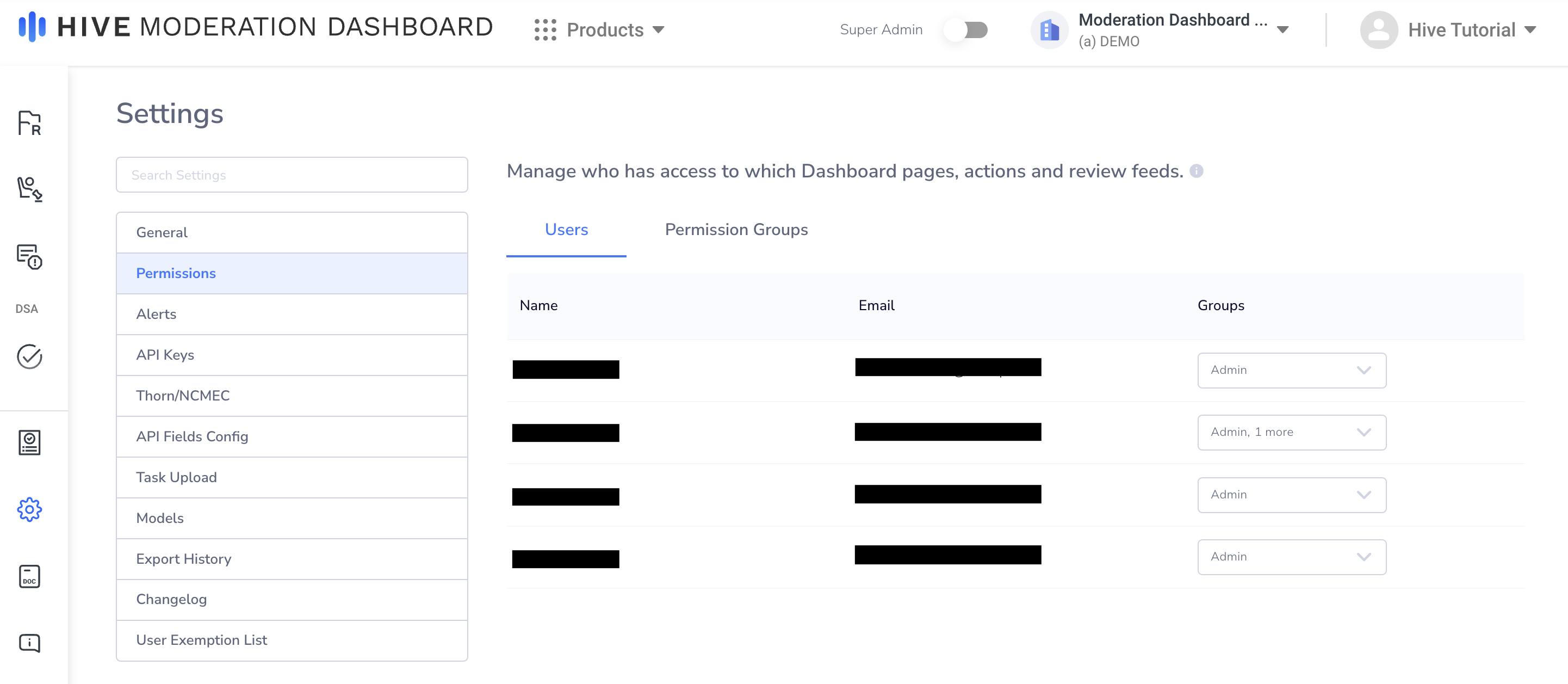
Assign permission groups to each user
Once you have created/edited permissions for each group, you can assign groups to each user. Multiple groups can be assigned to a single user. If contradicting permissions for a user exist, ‘allow’ permissions will always take precedence over ‘deny’ permissions. For example, if a user is part of two groups, one of which allows access to an action while the other group does not, the user will still have access to the action on Moderation Dashboard.
A user will always have at least one group assigned to them.
Updated 3 days ago
